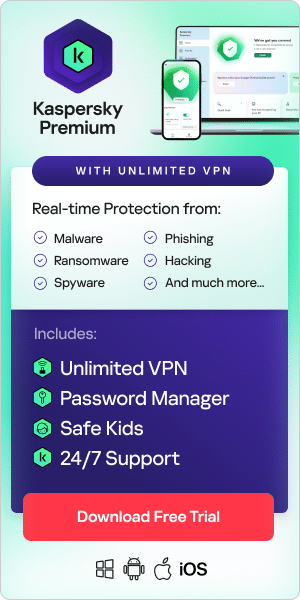If you pay attention to the news, there is a good chance you have heard about ransomware recently. Ransomware—a type of malware that malicious actors use to extort money from victims they attack—is a type of cyberattack that is growing in frequency and is affecting a wider and wider range of individuals and businesses. When ransomware attacks happen, cybercriminals gain access to computer networks and essentially hold them hostage, blocking access to data and devices until victims have paid the attackers a certain sum of money. Ransomware received particular attention in the U.S. last year when attackers unleashed a ransomware attack on the Colonial Pipeline—the pipeline that delivers fuel to nearly half of the Atlantic Coast—resulting in fuel shortages and the inability to access gas across the Eastern United States.
If you are a gamer—and not a business—you still should not overlook the threat of ransomware. While ransomware attacks frequently target businesses from whom bad actors know they can get a large sum of money, they can also attack individual devices and prohibit access to your data or PC until you can meet the ransom they are demanding. If you are serious about gaming, you most likely have made a large investment in your gaming setup—purchasing things from PCs to screens to gaming software and more. So, you'll want to protect this investment to make sure you don't lose any of it to a ransomware attack that you are not prepared for.
Gamers who are wondering: is my PC safe from ransomware? Read on. Learn more about what ransomware, how common attacks are, how you get it, how you can protect your device, and much more. Understanding ransomware and being prepared for a potential attack is the best way to ensure you don't lose any of your hardware or information to malicious hackers who use it.
What is ransomware?
Ransomware is a type of malware used in cyberattacks that encrypts files on a device, rendering those files inaccessible and unusable. Then, to decrypt the files for victims, the bad actors who launched the attack demand payment from victims—and threaten to keep files inaccessible if the ransom is not paid and leak or sell the information in the files if their demands are not met. Ransomware software is constantly evolving, and the programs used to target weaknesses in networks and launch attacks can look different, depending on who is doing the attack, who is being attacked, where an attack is being launched from, and what new technology has been developed to take files hostage in exchange for a ransom.
Ransomware can essentially be used to target any computer that is connected to a network, especially if that computer (or network) is not properly protected with adequate security measures, and if users are not aware of how ransomware can infiltrate a computer or what they should be on the lookout for.
How common is ransomware?
Ransomware is a cyber-attack method that is undoubtedly growing in frequency. As more groups of hackers and malicious actors on the web understand how to launch a ransomware attack, an increasing number of individuals and organizations are becoming the victim of these malicious device takeovers. Statistics show that ransomware attacks are on the rise and that more people can expect to experience an attack if they don't take the proper steps to protect themselves and their devices.
Last year, there were a total of 304 million ransomware attacks worldwide. This number represents a 62% increase from the year prior, and it is the second-highest figure since 2014—with the highest number of annual attacks on record occurring in 2016 (when 638 million targets were attacked). Even the most sophisticated, secure, and technologically advanced companies have experienced ransomware attacks since the invention of malicious malware. Some of the most well-known victims of ransomware attacks include EA Games, Ubisoft, Capcom, Crytek, and CD Projekt RED.
How do you get ransomware?
If your gaming computer is connected to Wi-Fi, then it can be vulnerable to a ransomware attack. Ransomware can move through a Wi-Fi network, gaining access to all computers connected to it (whether those computers are used for business, personal browsing, or gaming). Computers that don't have adequate security measures, like antivirus protection or security software, are particularly vulnerable. Ransomware only affects computers when connected to the Internet and when the user opens a download that actually contains the malware inside it.
One of the most popular ways that a PC gets infected with ransomware is via phishing emails. These emails contain malicious attachments that infect a computer when opened or accessed. People also often get ransomware from drive-by downloading when they visit a website that has been infected by ransomware, which is then downloaded onto their computer without the user even knowing that it has happened. Other ways you may end up accessing ransomware without realizing it includes via social media and other web-based messaging apps.

Is my computer safe from ransomware? How you can protect your gaming PC.
If you want to protect the investment you've made in your gaming PC, software, and equipment, you can take some helpful steps that will ensure you minimize the risk of becoming a victim of a ransomware attack. Consider the following list when you're asking yourself: is my computer safe from ransomware? If you've taken the following steps, there is a good chance that your network and computer are properly protected.
Use security or antivirus software
First and foremost, you should make sure you use security or antivirus software on your gaming PC. Comprehensive digital security solutions protect your devices from a wide range of threats—from fileless malware to spyware and trojans and beyond.
For the best protection against ransomware for your gaming PC, consider using a security solution that includes an anti-ransomware tool. Anti-ransomware tools in security software use the cloud and behavioral analysis to detect suspicious application behavior—or, if a computer is already infected, can undo some of the malicious actions that have already started to occur.
Also, if you have other computers connected to the same network that you use for gaming, you want to make sure that those computers have adequate antivirus and security protection. Some ransomware can infect computers on the same network as other infected computers, and ransomware can use one vulnerable computer on a network as an access point to many more devices. Adequately protect all of the devices on a network to ensure that none of them end up being negatively impacted by the effects of ransomware.
Adopt safer practices
A smart way to ensure that your computer is not impacted by ransomware is to adopt safe Internet usage practices. Only visit websites you know, and trust is a good first step in avoiding ransomware via infected sites. Also, be careful when you read your emails. Phishing emails can be cleverly disguised, and if you're not paying full attention when you open them, you may inadvertently click a link or download a file that has malicious content, not realizing that it's not from the sender that you think it is from (or that the download doesn't contain the file you think it contains).
Try to avoid downloading any files that you aren't expecting or haven't asked for, and if you receive a file for download via a colleague or friend, check with them to make sure that they intended to send the download and that they can tell you what's in the file. When you're gaming, if there are in-game messaging services, try to avoid downloading any links from competitors or other game players since these links can be attempts by bad actors to infect your PC. By being vigilant when you are using the web, especially when you are gaming, you can actively use the Internet in a way that keeps you safe and minimize the chance you encounter harm when you're least expecting it.
Check file extensions before you download them
If you are planning to download a file from someone you know or a company you trust, make sure you take the extra step of checking the file extension before you complete the download. By ensuring that the download's file extension is a file that you want and can access or use on your computer, you can avoid the trouble of accidentally downloading ransomware onto your computer. Checking file extensions on downloads before you download them is an extra step in vigilance that can ultimately keep you, your devices, your information, and your network safe.
Don’t open or download content you don’t trust or recognize
At the end of the day, don't open or download any content you don't trust or recognize. It is a much safer decision to double-check with a sender about the content they've sent to see what is in the file or download before you simply download it—and make yourself vulnerable to threats like ransomware. Delaying a download or making a work or personal exchange slower in the name of safety is always a smart choice. Downloading or opening the wrong content too quickly can ultimately wreak havoc not only on your data and information but also for everyone else who is connected to the same network.
Back up your files regularly just in case
You may unexpectedly encounter ransomware or download it onto your computer. One important step you can take to minimize the harm is done (or the money you are forced to pay) is backing up your files regularly. Back up your files to the cloud or a hard drive disconnected from the network you use when you actively game. By backing up your files regularly, you have an extra copy of them—which means they will not be lost should you experience a ransomware attack and ultimately have to take steps to mitigate the effects of that attack. Restoring your computer to factory settings is often the best way to remove ransomware from your computer and make your device usable once again. And, if you've backed up your files, there is a good chance that you won't lose any of your work, downloads, or purchases—even though restoring your computer to factory settings will wipe it clean of anything you have saved or added to it since you started using it.
How do you remove ransomware from your gaming PC?
If you experience a ransomware attack on your gaming PC, you don't have to pay large sums of money to a malicious actor using the ransomware. Instead, the best option is to restore your computer to factory settings. Restoring your computer to factory settings wipes it clean and makes it usable once again since it removes the files that the bad actors have encrypted. This is why regular backups are so important: restoring your computer to factory settings allows you to start using your device again and helps you avoid having to pay large sums of money. Backups will allow you to keep copies of your most crucial files somewhere that is not your device and to add them back to your computer once factory settings have been restored and you've ensured that the ransomware is no longer affecting your device.
Once you have removed ransomware from your device, make sure you take the additional steps necessary to ensure your device is secured in the future. You will want to add a comprehensive antivirus and security solution to your PC, and if you want to keep yourself safe from ransomware again, make sure that the solution has a dedicated anti-ransomware tool on it. Taking steps to avoid ransomware before you get it, including browsing the web more carefully and using trusted antivirus protection software, can help you avoid the headache of getting ransomware in the first place, or let you know if you've accessed a file that may contain ransomware, so you mitigate the damage done before it even begins.
Keep your gaming PC safe from ransomware with Kaspersky Security Solutions
Gaming online can be an engaging and fun pastime—but you may also worry about the security of your devices, especially with ransomware attacks on the rise. So, if you've been thinking: is my computer safe from ransomware? You may want to consider using one of Kaspersky’s Security Solutions to ensure your devices and software are safe.
When you use a gaming PC to play games online, you want to make sure it has security solutions installed on it so that you can game stress-free. By installing antivirus and other security software, you can ensure the computer you're using, the data that's on it, and other devices connected to the same network (and their data) are safe. The most effective, reliable, and comprehensive security solutions available are the options from Kaspersky.
Kaspersky has created a wide selection of antivirus and PC protection programs that can keep your device safe, even while you connect to the web to the game. You can run Kaspersky programs in gaming mode so that your security solutions don't create lag, interrupt play, or have any effect on your gaming experience. Gaming should be an opportunity to relax, have fun, and compete with peers and friends—and you should be able to do just that without having to worry about ransomware unexpectedly impacting your experience and rendering your equipment unusable.