

Kaspersky Antivirus has evolved to something even better
Already own Kaspersky Anti-virus? Click here to download or upgrade.

- Real-Time Antivirus
- Two-Way Firewall
- Online Payment Protection
- Data Leak Checker
- Unlimited Superfast VPN
has evolved to something even better.
Please choose from our brand-new security plans.
- Real-Time Antivirus
- Two-Way Firewall
- Online Payment Protection
- Data Leak Checker
- Unlimited Superfast VPN
- Real-Time Antivirus
- Two-Way Firewall
- Online Payment Protection
- Data Leak Checker
- Unlimited Superfast VPN
Kaspersky Antivirus FAQs
Find the perfect virus protection plan for you
Keep all of your devices and personal data safe with a new Kaspersky plan.
| NEW! | NEW! | |
|---|---|---|
| Has Evolved | Upgraded Protection | Advanced Protection |
 KasperskyStandard KasperskyStandard |  KasperskyPlus KasperskyPlus | |
|
|
|
Anti-Virus, Anti-Malware and Anti-Ransomware Protection | Anti-Virus, Anti-Malware and Anti-Ransomware Protection | Anti-Virus, Anti-Malware and Anti-Ransomware Protection |
Safe Web Browsing | Safe Web Browsing | Safe Web Browsing |
Existing Virus Removal | Existing Virus Removal | Existing Virus Removal |
Anti-Phishing | Anti-Phishing | Anti-Phishing |
Performance Optimisation | Performance Optimisation | Performance Optimisation |
Do Not Disturb Mode | Do Not Disturb Mode | Do Not Disturb Mode |
| feature isn't included Stalkerware Detection | Stalkerware Detection | Stalkerware Detection |
| feature isn't included Two-Way Firewall | Two-Way Firewall | Two-Way Firewall |
| feature isn't included Device Space Cleanup | Device Space Cleanup | Device Space Cleanup |
| feature isn't included App Management | App Management | App Management |
| feature isn't included Online Payment Protection | Online Payment Protection | Online Payment Protection |
| feature isn't included Crypto Threat Protection | feature isn't included Crypto Threat Protection | Crypto Threat Protection |
| feature isn't included Hard Drive Health Monitor | feature isn't included Hard Drive Health Monitor | Hard Drive Health Monitor |
| feature isn't included Data Leak Checker | feature isn't included Data Leak Checker | Data Leak Checker |
| feature isn't included Unlimited & Fast VPN | feature isn't included Unlimited & Fast VPN | Unlimited & Fast VPN |
| feature isn't included Password Manager | feature isn't included Password Manager | Password Manager |
| feature isn't included Password Safety Check | feature isn't included Password Safety Check | Password Safety Check |
Kaspersky Anti-Virus has evolved to something even better. Please choose from our brand-new security plans. | Learn More | Learn More |
Already own Kaspersky Anti-virus?
You can download the product you already purchased, ensure you have the latest version of your product, or find out if you’re eligible for a free upgrade to one of our newest security solutions.
Most tested. Most awarded.
Over the last year, Kaspersky products appeared in 100 independent comparative tests - winning 93 first-place awards.
- Top Rated Product

- Absolute Threat Protection
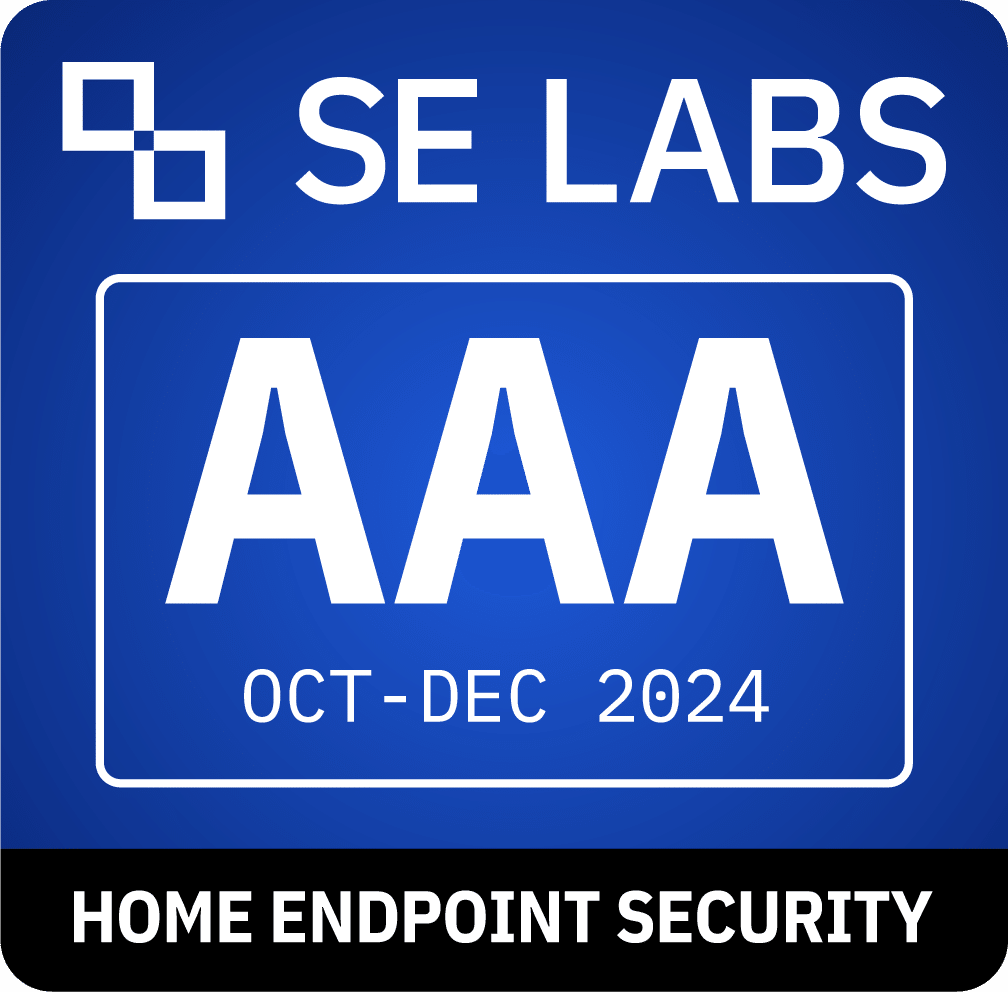
- Advanced Threat Protection

- Absolute Android Protection
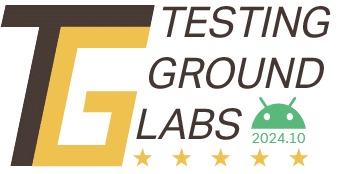

How could I find out that my computer is infected?

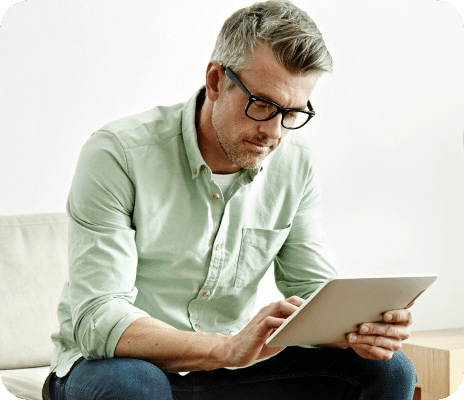
What is real-time protection, and why is it important?
What is the difference between free and paid antivirus software?
