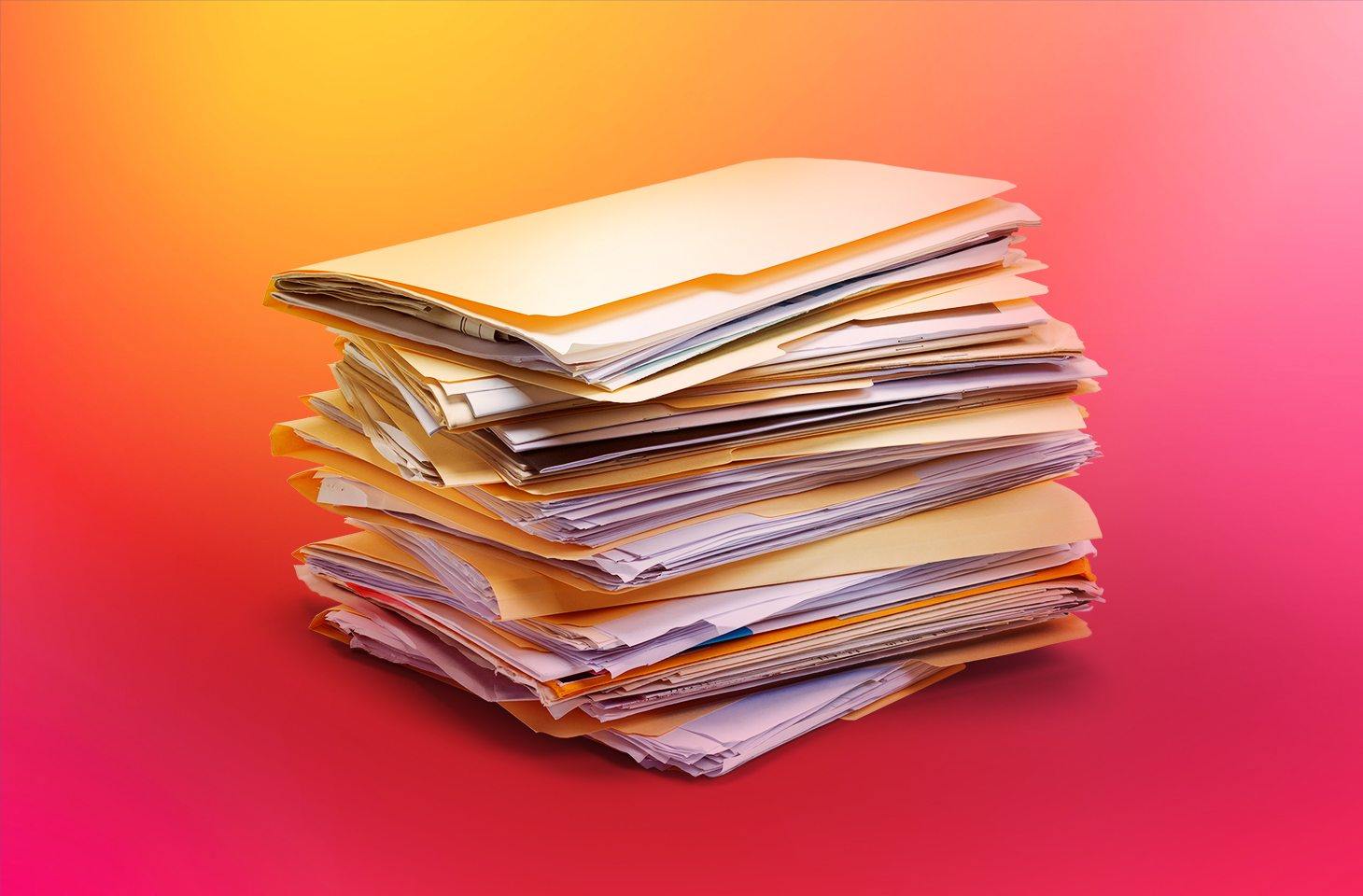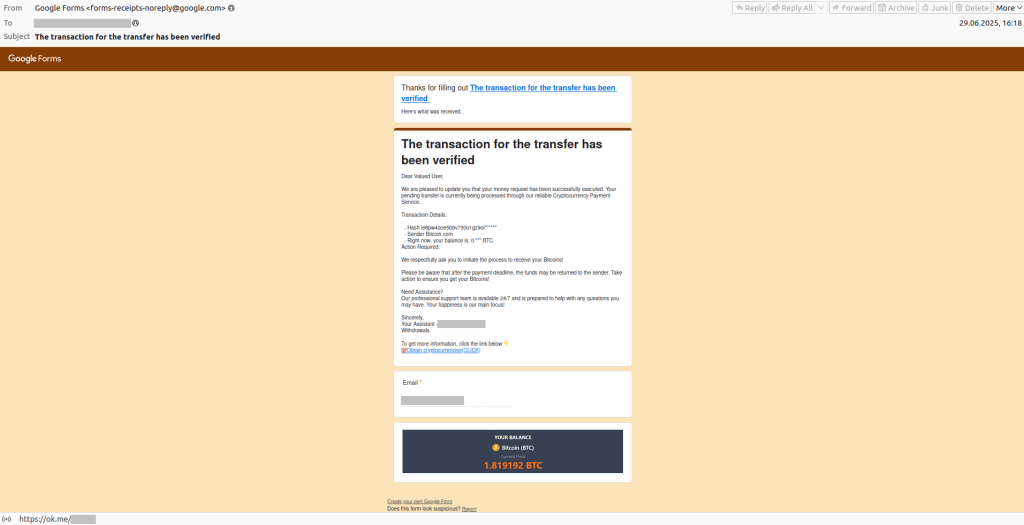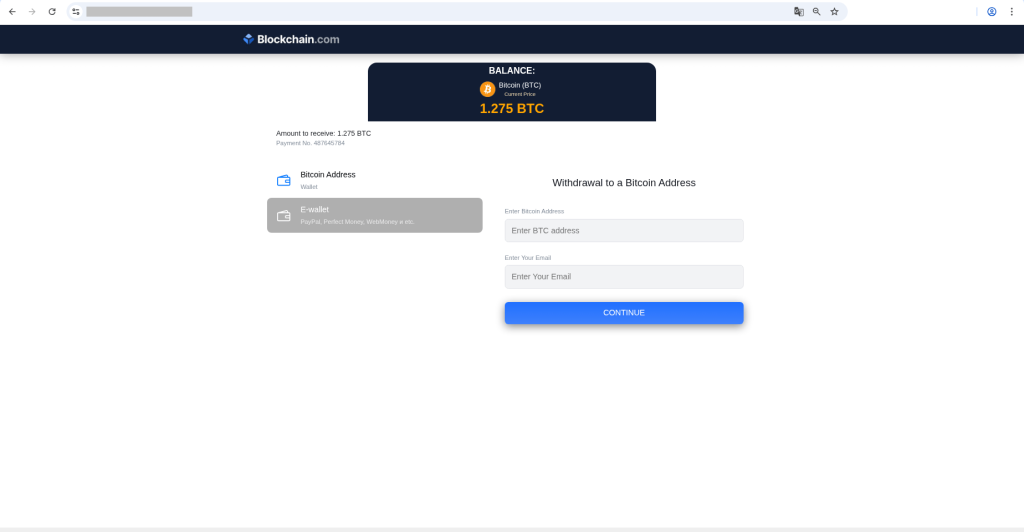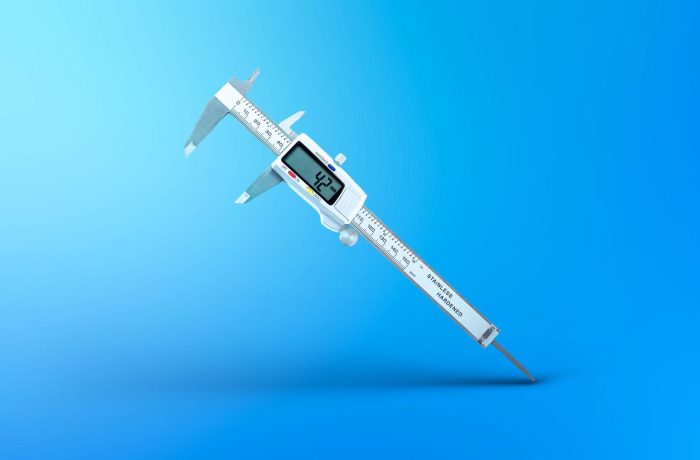You’ve probably filled out a Google Forms survey at least once — likely signing up for an event, taking a poll, or gathering someone else’s contacts. No wonder you did — this is a convenient and easy-to-use service backed by a tech giant. This simplicity and trust have become the perfect cover for a new wave of online scams. Fraudsters have figured out how to use Google Forms to hide their schemes, luring victims with promises of free cryptocurrency. And all the victim has to do to fall into the trap is click a link.
Free crypto is only in a scammer’s trap
Just like parents tell their kids not to take candy from strangers, we recommend being cautious about offers that seem too good to be true. Today’s story is exactly about that. Our researchers have uncovered a new wave of scam attacks exploiting Google Forms. Scammers use this Google service to send potential victims emails offering free cryptocurrency.
As is often the case, the scam is wrapped in a flashy, tempting package: victims are lured with promises of cashing out a large sum of cryptocurrency. But before you can get your payout, the scammers ask you to pay a fee — though not right away. First, you have to click a link in the email, land on a fake website, and enter your crypto wallet details and your email address (a nice bonus for the scammers). And just like that, you wave goodbye to your money.
If we take a closer look at these emails, we’ll see that they don’t exactly win any awards for looking legit. That’s because, while Google Forms is a free tool that allows anyone, including scammers, to create professional-looking emails, these emails have a very specific look that’s pretty hard to pass off as a real crypto platform notification. So why do scammers use Google Forms?
Because this allows the message to slip through email filters, and there’s a good reason for that. Email messages like these are sent from Google’s own mail servers and include links to the domain forms.gle. The links look legit to spam filters, so there’s a good chance these messages will make it into your inbox. This is how scammers exploit the good reputation of this online service.
Google Forms scams are on the rise. According to some experts, the number of these scams increased by 63% in 2024 and likely continues to grow in 2025. That means one thing: you need to share this post right now with your loved ones who are just starting to explore the internet. Tell them about the most common types of scams today and how to protect themselves.
Protecting yourself from Google Forms scams
The easiest and most effective approach is to rely on a trusted security tool that alerts you whenever you try to visit a phishing website. What are some other things you can do?
- Avoid following links in emails you weren’t expecting. Chances are, there’s nothing good behind them.
- Avoid entering your personal information on suspicious websites. If your curiosity gets the better of you and you do click a link in an email, be absolutely sure not to enter any payment or personal information.
- Remember the free lunch. Alert: there is no such thing. Watch out for offers promising payments or prizes — especially if they ask you to pay a commission upfront.
- Learn how other types of scams operate and share the news of the latest threats with your loved ones.
If you’ve grown tired of all the Google Forms scams, you can set up a filter for the phrase “Create your own Google Form” in your email client. Every single Google Forms email contains that phrase, so the filter will move any messages with the text right to the spam folder. The problem with this approach is that you might miss legitimate emails from Google Forms. Here’s how to block these emails in Gmail and Outlook.
Read about other tricks that scammers have up their sleeves:
 scam
scam