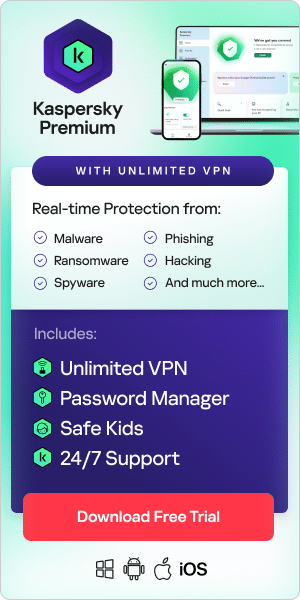What Is Bloatware, and How Do You Remove It?
Bloatware on computers is akin to junk mail stuffed into conventional mailboxes: unwanted and ignored until there's just too much of it. It comes in two pernicious forms: the type preinstalled on computers and mobile devices, and the type unknowingly downloaded and installed from websites.
Bloatware exposes users to a greater number of cybersecurity risks. If it connects to the internet, it exposes the computer to malware by introducing a host of applications designed to exploit computing power and personal information, including financial information. Deleting bloatware requires the installation of at least one specialized software utility, possibly several, depending on the persistence and destructive nature of the program.
Pre-Installed Issues
Software vendors pay computer manufacturers and distributors to install demonstration versions of their products onto devices, hoping customers will buy the full versions. These demonstration versions of software come in two varieties: slimmed-down copies with limited functionality and fully functional versions with limited lifetimes.
Unfortunately, unless users actively search for and delete demonstration software — and they rarely do — these programs remain on devices and become part of a growing mound of software debris. Gradually, the bloatware weighs down the device's processing speed. Opening even small applications on a cluttered hard disk can take far too long.
Download Issues
In 2016, Lenovo experienced heavy criticism for pre-installing software on its products that actually created security vulnerabilities by downloading system updates and tools that were supposed to improve the performance of the computers. Unfortunately, it also allowed downloaded Trojan viruses to infiltrate operating systems. Hackers develop Trojans to look like innocuous — even useful — software applications. It took many months of consumer complaints, cybersecurity analyst reports and articles about the issue for Lenovo to stop the practice.
User behavior may also lead to bloatware downloads, thanks to the use of cookies — small tracking software — in web browsers to trace users on the internet. Some website cookies send information back to website owners, and some are malware that transmit sensitive data like user IDs and passwords to command-and-control servers in hacker havens.
Adware is one of the most pernicious and difficult forms of bloatware to eradicate. Short for advertising software, it usually appears as pop-up links and banners associated with apps that users download from websites they visit. It typically has components that install on the user's computer.
The malware hackers download and install on computers is also technically a form of bloatware. Besides the damage it can do, malware takes up valuable storage space and slows processing speeds.
Getting Rid of Bloatware
Many applications used to eradicate bloatware from computers are freeware. Computerworld Magazine suggests using the following applications:
All three products use crowdsourcing information to suggest applications users should keep on their computers and those they should uninstall. Should I Remove It? goes one step further by graphically listing on its website how intensely users feel about eradicating specific bloatware. Anything that smacks of adware, for instance, has a high removal rating with a red horizontal bar graph.
Security solutions like Kaspersky Antivirus also detect adware and malware and alert users to its presence on computers. Users are then typically given the choice of deleting the intrusive applications or quarantining them to prevent interaction with the system.
Like those paper flyers that clog up mailboxes, bloatware isn't going away anytime soon. It's important to be aware of the threat and how to manage it.