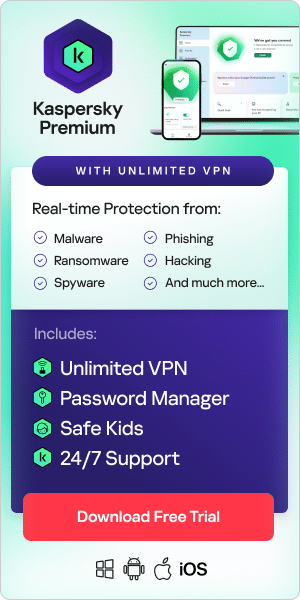Email masking is the practice of digitally replacing the appearance of your current email address with a non-identifiable or “masked” one. This process protects the identity and privacy of you (the original sender) so that your real email address is not seen by the recipient or via online accounts. Sometimes known as masquerading or an email alias (although email masking is slightly different from an alias due to the fact that the masked email address is generated randomly by software and not chosen by the user), email masking is a long-available and largely underutilized means of protecting your online privacy.
Often provided by an email masking service that creates multiple random email addresses for your account, any emails or messages sent to the masked email addresses will be sent directly to the inbox of your real email address. Equally, the masked email addresses created for you can be used to log in to other online accounts (ideally, one per different online account) as a login ID.
Benefits of Email Masking
CISA (the USA’s own nationwide Cybersecurity and Infrastructure Security Agency) has reported that 47% of adult Americans had their private information exposed in a cyberattack and that at least 600,000 Facebook accounts are hacked every single day. In fact, a report by Forbes magazine on phishing statistics, suggests that phishing attacks (usually enacted via a user’s email address) are one of the most prevalent types of cybercrimes, with over 500 million phishing attacks reported in 2022 (that’s over double the attacks reported in 2021).
In light of such serious and shocking figures, email security should be at the forefront of every private user’s and business owner’s mind. Luckily, there is a simple and highly effective way to protect the privacy of your email address and the information that it unlocks online: email masking.
There are therefore a number of benefits to email masking that ultimately allow you to maintain your digital information more safely and securely:
- Lower likelihood of a breach or account takeover: as a masked email address is essentially a random forwarding address, it contains no personal information pertaining to the user and cannot be “accessed” like a regular email address would with its email client. This is especially useful for business email addresses that may be a gateway to sensitive personal and financial information.
- You can greatly reduce the number of spam emails and incidents of phishing attacks: with many masking services (third-party or provided by your email client) you can easily manage all of your masked email addresses and the flow of mail through them. As a result, you can easily block incoming spam emails or simply disable your forwarding address if it gets overwhelmed with spam or phishing attempts. An added bonus is that you can also unsubscribe from unwanted senders without having to send additional emails or fill out lengthy feedback forms.
- They can be used in a number of different situations online: masked email addresses can be used to hide your personal address whenever you’re sending emails to unknown parties (from a personal account or business account), abroad, and using your email address to make a one-time connection or one-off purchase, signing up for a new digital service (like a newsletter, promotional information, competition, forum or subscription), making regular purchases online, using social media profiles, and when using a public Wi-Fi network.
In fact, when using a public Wi-Fi connection, whether it’s with your business or personal computing system, we recommend using Kaspersky’s VPN connection software. A VPN allows you to connect to your company’s assets remotely via an encrypted digital tunnel, protecting your system from the potential dangers of unsecured internet connections when you’re on the move. If you’d like to learn more about how VPNs work, take a look at our article.
How to Mask Your Email
There are three main ways to mask your email address: using an email alias, using a secondary (or fake) account, or masking via a dedicated email masking service or via your email client.
Use an Email Alias
An email alias is a type of forwarding email address and is a digital service that is provided by most email clients. It allows a user to receive emails via the alias address in their normal inbox without exposing their private email address online. Users typically choose their alias address, and the email client will dictate how many aliases a user account can make. It is a great way to diversify a single inbox, but it is often not a versatile or effective way of reducing and controlling spam messages or protecting your online privacy. Equally, it can be difficult to keep track of multiple aliases when using a “Send As” feature and confusing for recipients if an error occurs. An email alias is slightly different from a conventional forwarding address, in that the latter automatically delivers messages (sent to the original email inbox) to the forward email address’s inbox, whereas the former is a completely different email address that funnels messages into your original email inbox.
Use a Secondary Account
One of the simplest ways to mask your personal email address is to simply use a secondary email account for all initial new contact, allowing you to screen senders and websites before forwarding the messages to your personal email address. Just remember to fill out your online profile for the secondary/fake account with false personal information. Additionally, you’re going to want to pick a secondary email address that doesn’t contain any identifying information or clues pertaining to your real email address, or your personal details. The benefits of a secondary screening account are that you only have to remember one other account’s login details and they can be created relatively easily and without cost. However, if you use multiple secondary accounts like a masking service would, it can be complicated and time-consuming to create and keep track of all the different addresses.
Use an Email Masking Service
Using a dedicated email masking service (either provided by a third party or a popular email client) is one of the best ways to increase the security of your online accounts because it provides multiple encrypted vectors that are very difficult to trace back to any sensitive personal data. One of the great benefits of email masking is that you don’t have to log in to another account to screen your emails, as everything is controlled and forwarded to your original personal email address. In fact, many services offer the ability to autofill your information for online accounts and extra tools for email management, so the whole process is convenient and efficient, with no need to remember multiple randomized email addresses and which accounts they correspond to. Additionally, many email masking services offer browser and mobile extensions, so adding this type of email security and having the benefits of online forms being automatically filled is simple.
How Do I Unmask My Email?
Unmasking your email address for verified websites, public-facing services, or trusted recipients in your contacts is as simple as accessing your email masking service, or client, and selecting the appropriate option to allow recipients to see your private email address, or approving senders and recipients. Ways of doing this will differ depending on which service you use; however, most reputable services will have extensive explainers and documentation online.
The process of “unmasking” fraudulent emails is much more complicated, however, the biggest indicator that an email address intends to do your system harm is through researching its @domain.com information. If a Google search of this domain doesn’t seem to be linked to a legitimate company or parent domain, do not open the email, delete its contents, and register it as a threat or spam. If you suspect that a fraudulent email is using masking software to infiltrate your system, then it is always best practice to have a trusted and dedicated antivirus provider operating on your system to detect and combat it.
For total security and a service that scans and screens for incoming viruses and phishing attempts, we recommend trying Kaspersky Premium today. An all-inclusive and award-winning cybersecurity system (with remote assistance and 24/7 support), Kaspersky Premium offers you the best defense against the evolving world of cybercrime.
Email Masking FAQs
What is a masked email?
A masked email address is a non-identifiable, digitally generated email address that automatically replaces the appearance of a user’s real email address in a message or on an online profile. Email masking is a long-available and largely underutilized means of protecting your online privacy.
What is an email masking example?
An example of a masked email address is shown through the use of auto-generated unique and random identifiers in the following example: if the original email address was mycompany@test.com , the masked email address might be 43534ffe345342@maskservice.com. The suggested masks generated by a masking service completely obscure the user’s original email address.
What is an email alias?
An email alias is a type of email forwarding that allows a user to create an alias email address, which forwards all messages sent to it through to a user’s personal email address for screening. Users typically choose their alias address, and the email client dictates how many aliases they can make.
Related articles:
- What to do if your Email has been Hacked?
- How to Stop and Report Spam Emails?
- How to Recognize and Avoid a Phishing Email and Scam?
- How to Encrypt your Emails in Outlook, Gmail, iOS, and Yahoo?
Recommended products: