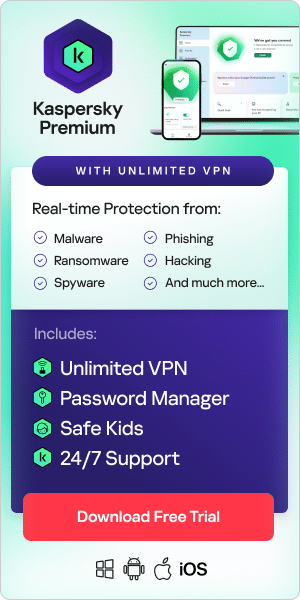Smartphones are an integral part of daily life: used for work, shopping, banking, browsing, and keeping in touch with friends and family. As a result, our phones contain a wealth of data – data which is valuable to criminals. Through malware — often in the form of apps — hackers can easily obtain your personal data. Read on to find out more about Android malware – what it is, how it works, and how you can detect and prevent it.
What is Android malware?
If you’re wondering, ‘Can Androids get malware?’, unfortunately the answer is yes. Android malware is malicious software that specifically targets Android devices. As with any type of malware, the intention is to harm the user’s device and steal their data.
Compared to Apple’s App Store, Google’s Play Store has less rigid security measures in place. In addition, Android users can download apps from various sources on the internet. This creates an environment in which cyber attacks are possible.
How does Android malware work?
Android malware spreads in a variety of ways, including:
Downloading malicious apps
By far the most common method hackers use to spread malware is through apps and downloads. The apps you download via official stores tend to be safe – although not always – but those which are pirated or downloaded from less legitimate sources are more likely to contain malware. Occasionally an app with malware will make it through to an official app store. These apps are usually discovered and removed quickly, but they underline the need to remain vigilant. If developers use untrusted SDKs – software development kits – then the apps they develop have an increased risk of malware.
Using a device with operating system vulnerabilities
Hackers can exploit any vulnerabilities within your device. Usually, security vulnerabilities are discovered fairly quickly and patched up, but if you don’t regularly update software, then your device may be vulnerable. As with your computer, it’s essential to keep your mobile device up to date, because hackers can exploit newly discovered vulnerabilities.
Opening clicking on suspicious links in emails or texts
Compromised emails are another way in which hackers install malware on your phone.
For example, you may receive an email that says you have won something (a tablet, a vacation, etc). Or you may open an email which appears to be from your bank or another trusted company, asking you to update your details or log in to your account. In both scenarios, if you click on the link, you may be taken to a malicious website which downloads and installs malware on your phone. The data on your phone may then be exposed to the hacker.
The same applies to links contained with text messages which appear to come from a legitimate source or even someone in your contact list if their phone has been hacked. If in doubt, avoid clicking on links or opening attachments.
Using non-secure Wi-Fi/URLs
When you visit insecure websites, you run the risk of exposing sensitive data sent from your device. You’re also more vulnerable to man-in-the-middle attacks and being exposed to malware. The browser on your phone could also be a source of vulnerabilities, which could lead to web browser attacks. Make sure you have the most current version of whatever browser you use.
Impact of Android malware
Besides the irritation of constant ads, mobile malware can access your private information, such as:
- Your banking credentials
- Your device information
- Your phone number or email address
- Your contact lists
Hackers can use this information for a variety of malicious activities, such as committing identity theft using your banking credentials. For example, the Anubis banking Trojan does this by tricking users into granting it access to an Android phone's accessibility features. In turn, this allows the malware to log every app that you launch and the text you enter, including passwords. After you grant initial permission, the malware's activity is invisible on screen, with no sign anything malicious is taking place when you log into your accounts.
Hackers can also use malware to collect and sell your device and contact information, until you're bombarded with robocalls, texts and more ads. They can also send links for more malware to everyone on your contacts list.
Do I have malware on my phone?
So, how to detect malware on Android? If you notice the following things happening, your phone might be infected:
- You start seeing lots of pop-ups, inappropriate ads, or ads that interfere with page content
- Your battery appears to drain much faster than usual
- You see apps you don’t recognize on your phone
- Your device slows down, crashes, or displays repeated error messages
- Your device won’t shut down or restart
- Your device won’t allow you to remove software
- Contacts say they have received messages from you, which you didn’t send yourself
- You see a suspicious decrease in the balance of your mobile account, because of mobile Trojans secretly subscribing you to paid services
Removing apps you think are malicious can be tricky. Sometimes, it is sufficient to remove the app's permissions and delete the app. Other malicious apps will give themselves administrator privileges, so they can't be deleted without extra steps. Find out more in our guide to Android virus removal here.

How to protect your Android device from malware
Taking cyber security seriously will help reduce your risk of falling victim to Android malware. Here are some malware protection tips to help keep your Android device safe:
Only download apps from official stores
Avoid downloading apps from third-party marketplaces. That's where hackers plant their malware-ridden apps. Apps from third-party stores are not subject to review by Google and can more easily sneak malicious software onto your phone. Google doesn't always catch everything before it gets on your phone, as reports about malicious Android apps being removed show, but sticking to the official Google Play Store -- and having a direct outlet to report problems you encounter – will maximize your safety.
Read app reviews
Read app reviews to see if other users report issues or strange experiences. It’s also worth reading app permissions and asking yourself whether they match the purpose of the app. Granting the wrong permissions can send your sensitive data to third parties.
Be wary of free antivirus trials
Free antivirus trials could be malware in disguise that attacks your mobile device. Affordable Android security software is available from trusted vendors like Kaspersky, which will do an effective job of blocking malicious apps.
Install and update security software
Set your security software, internet browser, and operating system to update automatically. Keeping these elements up to date will ensure you benefit from the latest security patches.
Think before clicking on links in emails and text messages
Criminals send phishing emails and texts that trick you into clicking on a link or opening an attachment that could download malware. Be alert, and instead of clicking on a link in an email or text message, type the URL of a trusted site directly into your browser.
Avoid clicking on pop-ups or ads about your device’s performance
Scammers insert unwanted software into pop-up messages or ads that supposedly warn you about your device’s security or performance. In general, avoid clicking on these ads.
Lock your phone
Setting up a lock screen will increase the security of your Android device. You can do this by setting a PIN, password, or pattern, which will prevent others from easily gaining physical access to your phone. This won’t protect you from online threats, but it will keep your personal information safe if you lose or temporarily misplace your phone.
Enable encryption chip
Depending on the age of your device and its features, you may be able to enable your phone’s storage encryption. This feature is much more secure than the average lock screen feature and requires a two-step authentication password to use the device. This won’t work for everyone: older operating systems often don’t offer this feature.
Disable Bluetooth connectivity when in public
Bluetooth allows your phone to connect wirelessly with other smart electronics—and enables other people to connect to your device without your permission if it’s left on and unattended. Attackers could be anywhere, so leaving your Bluetooth on puts you and your personal information at potential risk.
Use anti-malware software
Install a reputable anti-malware app from a trusted and secure source such as Kaspersky. Every time you download a new app, run a scan to check the download was successful and did not contain any malicious code.
Related products:
Further reading: