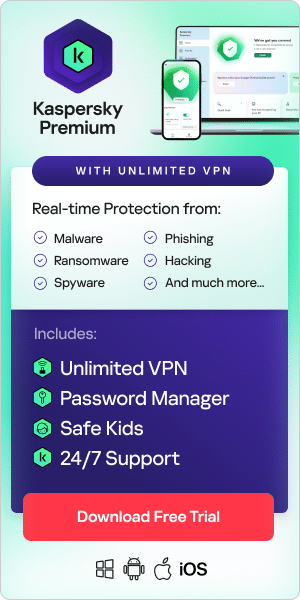Alternative Title: Password Security Best Practices: Are You Changing Your Password Often?
Many years ago, before those little devices we carry around with us everywhere were capable of storing a multitude of phone numbers, we had to remember them. If you’re old enough to remember committing dozens of phone numbers to memory, take a moment to reflect on how technology has done away with the need for that aspect of our mental capacity. But now, when a single individual likely has dozens of online accounts, we must remember passwords for each one.
And you’ve likely heard all about the importance of password security and the importance of using strong passwords for each account. But do you actually listen to the advice of cybersecurity experts? Do you use strong, unique passwords for each account? Do you ever change your passwords? Do you know how to change your password for each account?
You might find it interesting to know that while most people are worried about a hacker stealing their passwords, reportedly half of Internet users still use the same password for all their accounts both at work and at home. Even more unbelievable, millions Internet users use “123456” as a password!
If you’re guilty of using the same passwords or weak passwords, it is recommended that you change a password for each account immediately and start practicing better password security.
Why Changing Your Password is so Important
Knowing how to change your password is important, but it’s also important to know that it is usually only necessary to change your password in certain situations. However, many experts recommend the practice of changing your passwords every few months
The reason for this is fairly simple. Sometimes you might never be aware that your password for an account was compromised. But by changing your password every few months, you limit the amount of time a hacker can spend in your account and hopefully minimize the damage a cybercriminal could cause.
Understandably, the idea of having to regularly change your passwords isn’t very appealing. It can be a tedious task to change a password for each account every few months. And many experts also voiced concerns that those who do practice this form of password security might take shortcuts and use easy-to-remember passwords that might not be very strong.
So, if you want to minimize the number of times you should change your passwords, be sure to always use a strong, unique password for each account. Strong passwords can often keep a hacker or cybercriminal at bay. Password security is increased exponentially when you also use two-factor authentication (2FA), which is a major deterrent to hackers.

When Should You Change a Password?
As mentioned earlier, there are times when it is definitely necessary to know how to change a password. Following are some of the common scenarios that should prompt you to change a password (or all your passwords) as quickly as possible.
Suspicion or Awareness of a Data Breach
It isn’t always easy to know when an account has been hacked, but if you have suspicion for any reason, change your password immediately. Likewise, if a company you have an account with announces they have experienced a data breach. While a hacker or cybercriminal may not use the information they found right away, your username and password could be out there on the Dark Web for sale by data brokers. It could be just a matter of time before a cybercriminal attempts to access your account with the information acquired from the data breach.
A Friend or Co-worker Learns your Password
Many data breaches occur not necessarily by professional hackers but by people you know. If a friend or co-worker knows your password for a private account, change it. Better to be safe than sorry.
You Lose Your Phone or Computer
Are you in the habit of keeping your passwords saved for accounts so you can automatically log in? If you lose your phone or computer and it isn’t securely locked, a thief can easily access all your accounts. Change your passwords immediately after any loss or theft of a device.
Password Security Best Practices
- Never use the same password for more than one account
- Always use strong passwords — avoid using personal names and details, such as pet’s names or important dates
- Keep your passwords private — try to avoid writing them down where someone could see them
- Use 2FA as an extra level of password security
- Use a password manager to help you manage all your passwords and easily change a password when necessary
In Conclusion
Knowing how to change a password and practicing password security often is an inconvenient but necessary task in today’s dangerous digital landscape. However, using a password manager can make knowing how to change a password much easier. Additionally, installing Internet security software on your devices is also a wise move, serving to protect your important data.
Recommended products
Kaspersky can help you protect your private accounts from all major threats, including malware, spyware, and trojans. The Total Security suite provides bank-grade protection, significantly reducing the risk of your passwords being discovered and your accounts infiltrated by hackers. Learn more about how Kaspersky can help you stay five steps ahead of cybercriminals and keep your data safe.