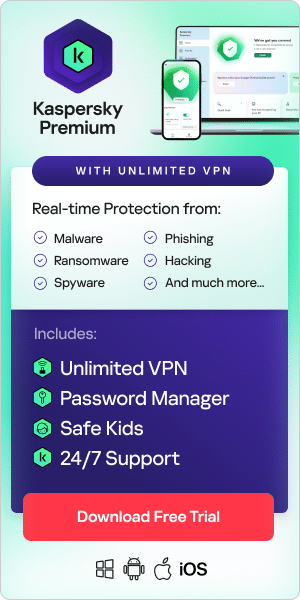Today, the world is digital, and much of life happens online. Kids across the U.S., especially over the last two years, increasingly interact in online environments, whether for school or personal use. Current trends and experts point to the number only growing in the future. So, when — and how — do you begin talking to your children about cyber security?
The time is now. We'll discuss how you can talk to your children about cyber security and what topics to cover below.
Statistics are alarming, such as:
- 78% of child victims of online enticement are girls
- 40% of fourth- through eighth-grade students have connected with a stranger online
- 6% of those students gave their home address to that stranger
You wouldn't let your small child roam the streets after dark in a massive new city — being online without guidance is much the same. Sure, children view the internet as a safe space: they do their homework online, chat with friends and family online, and more. But the prevalence of predatory actors just waiting in the proverbial bushes for your unsuspecting child is real.
As a parent, you always try to protect your kids from harm in the physical world. But in the digital age, you also have to think about their safety online. Here's a look at how you can talk to your kids about cyber security.
Strong Passwords
Kids who are at the age where they're creating and managing their own accounts, whether for school or social reasons, can benefit from a chat about passwords. There are two main rules of passwords:
- It must be strong.
- Don't give it away.
What's considered a strong password?
- 8 to 12 characters
- Combination of lower and uppercase letters, symbols, and numbers
- 3 or 4 random words in a row, such as catapplethundermop
- One that's not reused for multiple accounts
- Doesn't include personal info, like the names of family members, pets, or streets, or birthdays
Password management solutions can help the whole family store encrypted passwords, negating having to remember each one. Instead, you choose one password (following the above guidelines) to get into the password manager, letting you into all your other accounts. Remind your children to write down their master password, so they don't forget, but not use their phone to take a picture or screenshot of it. Please don’t forget to update your passwords regularly.

Personal Information Is Private
Every generation's parents teach children not to talk to strangers — in the physical world. But today's children are interacting in virtual environments, too. It's important to reiterate that just because a person is "nice" shares photos of cats or chats with your child online doesn't mean that your child can trust them. Discuss with your children why they cannot share personal information on the internet, such as photographs, videos, full/real names, dates of birth, and other information that a bad actor can use maliciously.
It's also important that children understand that everything they put online stays online. If your child has social media accounts, set them to private and explain that this helps ensure their privacy (and yours), and they should not accept "requests" from people you and they don't personally know. Explain that people can act nice online to manipulate them into offering sensitive information. Sex offenders enjoy collecting images of children, and some will try to trick your child into believing they're in the same grade or attend the same school. Let your child know that if they ever feel threatened or something seems "off," they can come to you for help.
Prevent Against Malicious Malware and Viruses
Bad actors embed malicious software nearly everywhere: in otherwise innocent software, applications, videos, and websites. These are like landmines lying in wait. All of the devices in your home should have cyber security programs installed. However, it's still a good idea to talk to your child about how dangerous it can be to download files, click links, open messages or emails from unknown parties.
All it takes is just one click, and malware or viruses can be installed on your or your children's devices. After that, if an attacker can lure your child into giving up a network password, every device in your home is at risk.
Using Open Wi-Fi Portals
Public Wi-Fi is great from a teen's perspective — it's free, and nowadays, you can find it almost anywhere. Kids who don't have Wi-Fi at home quickly connect when they find an open public internet source.
But your children need to understand that "open" or "public" Wi-Fi isn't secure. Attackers lie in wait for vulnerable device connections to exploit. Even if your child trusts the establishment, such as a public library or coffee shop internet connection, attackers can still get in if they're grabbing a cup of coffee too.
Getting a virtual private network, or VPN, service on all your family's devices can help curtail this disaster. VPNs hide your device's actual IP address and physical location from anyone that might be looking.
Takeaways
There's no hiding from the internet. Even if you don't have in-home internet service, your kids will find a way online at some point. While surfing the web is a great way for children to learn all sorts of fascinating things, the internet's borders are nonexistent. They offer anonymous freedom to bad actors, making the thought of your child being exploited online a scary one indeed.
It's never too late or too soon to begin educating your children about the need for cyber security.
Recommended Products
Kaspersky VPN Secure Connection
Further Reading
What are the Security and Privacy Risks of VR and AR?