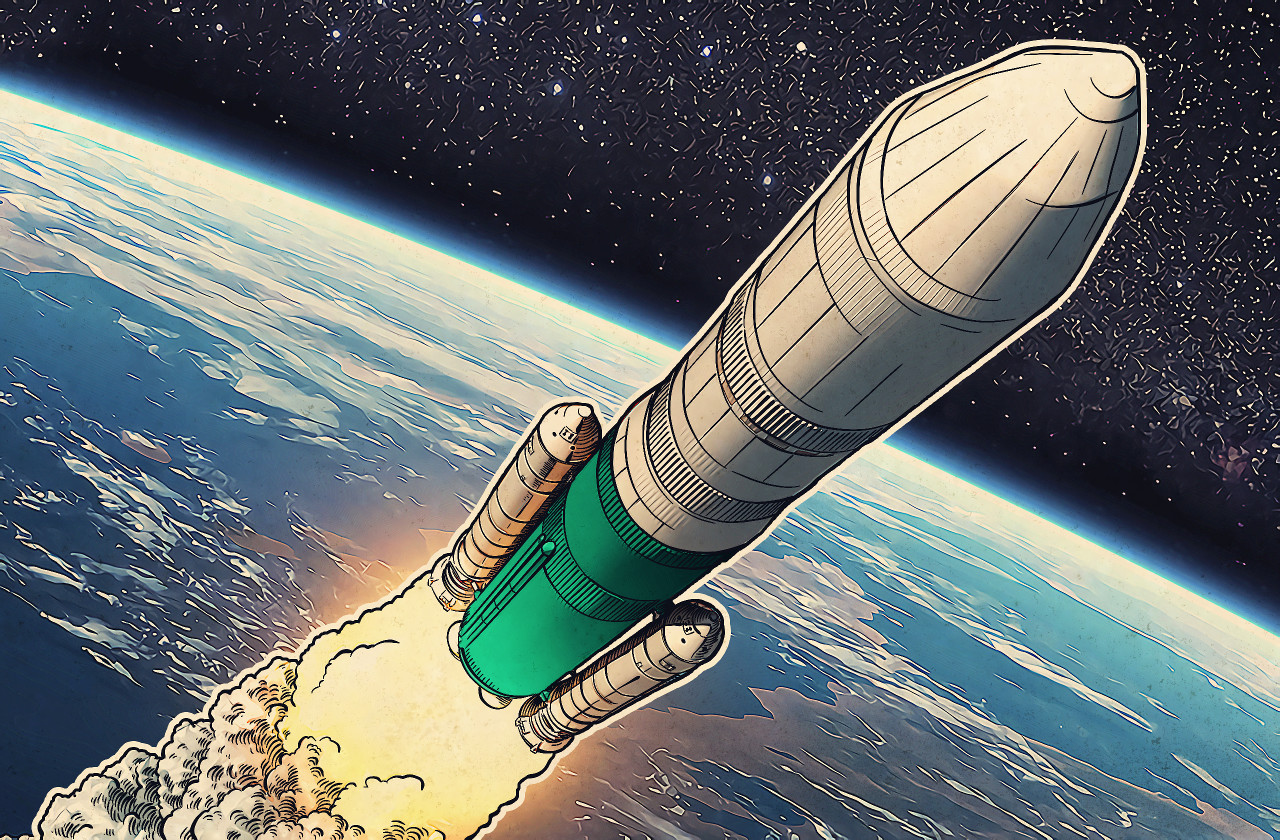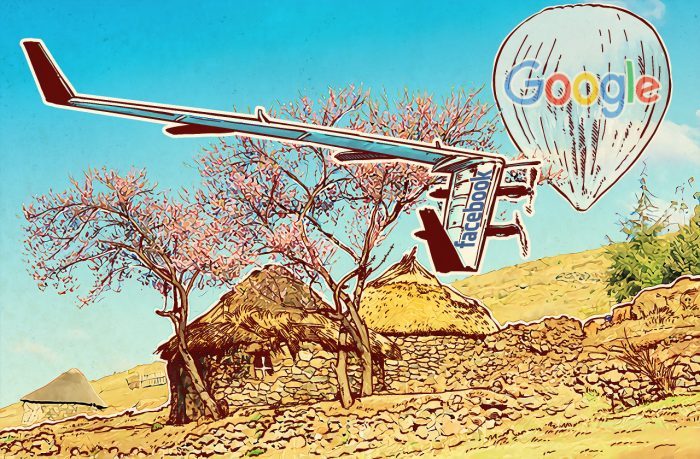Here is some good news for you. We’ve just launched new the versions of Kaspersky Internet Security and Kaspersky Total Security for Windows! The new product line has become more powerful and enhanced to ensure your privacy and security.
So, what’s new?
First of all, we have enriched the design and usability of the main screens for all the new line products. It’s not a major change but we had to mention. Now, that we have that out of the way, let’s switch to more serious matters.
You probably know that all of your software should be as “fresh” as the meat and vegetables you serve for dinner. Outdated software contains bugs and vulnerabilities, which hackers often use to infect devices with malware. However, many users don’t pay enough attention to managing their software updates or simply have no time for that. Users who install Kaspersky Internet Security 2017 and Kaspersky Total Security 2017 can now have this managed by our software.
The new Software Update module monitors your system for updates that need to be installed. When the module determines that your software requires security patches, it downloads all necessary files from the vendors’ websites and installs them with no interaction with the user needed. The exception to this is if additional confirmations are required. The Software Update module was designed to maximize your convenience: it works in silent mode and provides minimum impact on device performance. If you want, you can disable this feature or use it in manual mode.
It’s also possible to create a customized list of software that you don’t want to update — for example, if you prefer an older version for some reason.
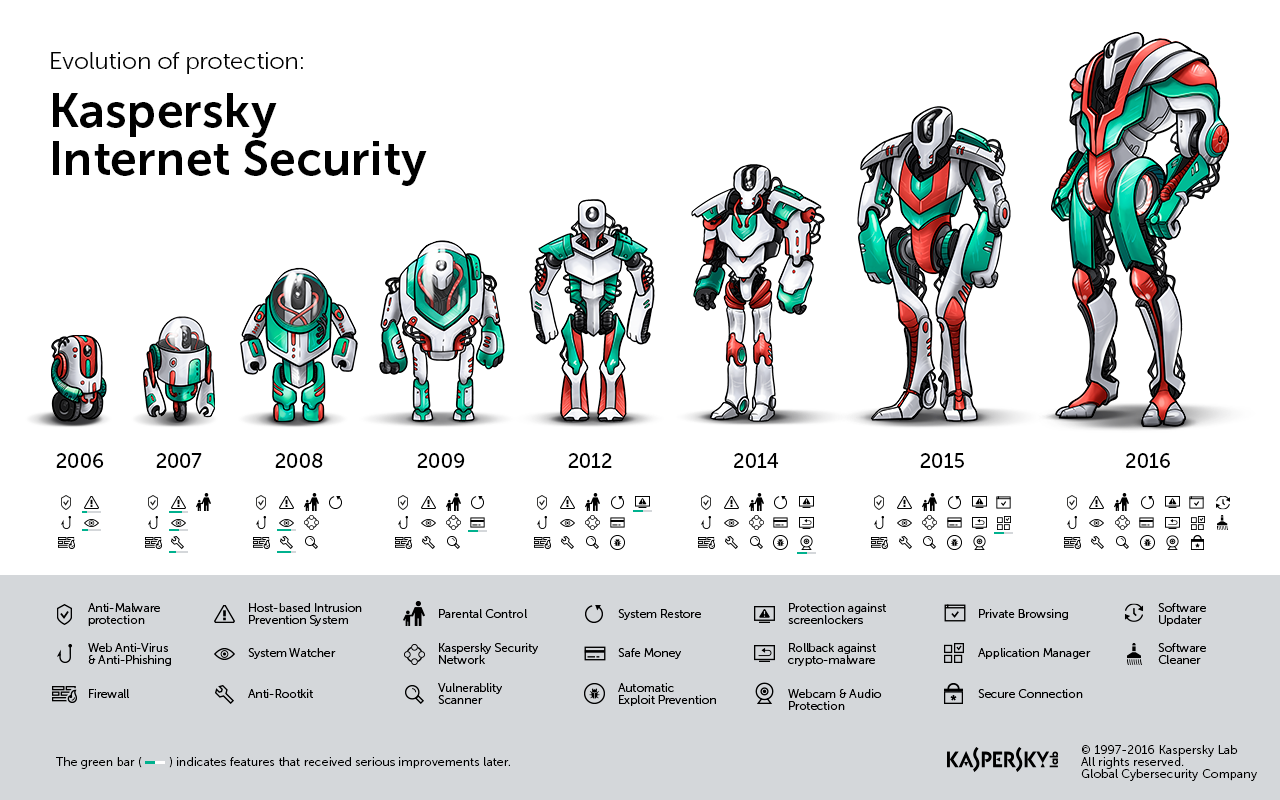
Let’s talk about another new feature. There’s no need to remind you that public Wi-Fi can be dangerous: sometimes criminals set up fake free Wi-Fi to steal users’ personal data and money. However it’s hardly possible to stop using public networks completely — many people need Internet while travelling.
That’s why we’ve developed the Secure Connection feature. It provides secure and encrypted communication channels for users connected to untrusted networks (like public Wi-Fi). In other words, the Secure Connection module guarantees that all data which is sent and received is encrypted and secured from prying eyes.
Depending on active settings, this module can be automatically enabled when the user:
- connects to public Wi-Fi networks;
- accesses banking, payment systems or shopping sites or other e-commerce websites;
- uses Internet communication resources like webmail, social networks, etc.
What’s improved?
We’ve also improved a number of features. Hope, you’ll find these changes useful.
The Change Control module has been now upgraded and is now called Application Manager. It is in charge of two main features: Installation Assistance and Software Cleaner.
Installation Assistance can be used to detect and manage hidden programs that are installed together with free software from the web, like adware, extensions and toolbars. Software Cleaner helps users decide what software they should remove for safety and usability reasons. The recommendations are based on its behavior (for example, hidden installation without users consent).
All together, these two features let you say goodbye to adware, unwanted toolbars, browser extensions and other intrusive programs.
Check out #Kaspersky Daily's tip of the week on how to remove intrusive banner ads: http://t.co/TfZ1l05sLX
— Kaspersky (@kaspersky) July 31, 2013
Do you remember our Anti-Banner? This feature can be used to block website ads and pop-up banners, so you can focus on the content you’re interested in, and spend less time and traffic opening web pages.
The Anti-Banner engine has been significantly revamped and improved with the help of a powerful subscription catalog held by a third-party. By default Anti-Banner is disabled, but you can enable it in the Settings menu > Protection.
#Kaspersky Lab new product line: New ways to ensure your privacy and security
Tweet
Besides, our new Kaspersky Internet Security 2017 and Kaspersky Total Security 2017 are compatible with Windows 10.
Kaspersky Lab products Windows 10 compatibility https://t.co/DXLrs4bpOv pic.twitter.com/crBoQ6avuC
— Kaspersky (@kaspersky) July 28, 2015
We are always thinking of new ways to protect our users, so stay tuned for future updates. If you are still exploring the web unprotected, give a try to security — install Kaspersky Internet Security and test how these new features work. The first 30 days are free!
 2017
2017